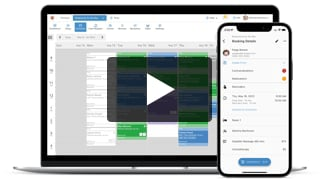Sell Massage Membership Plans to Keep Clients Coming Back
- Kyle Cannon
- April 19, 2021
- - memberships
Membership plans for your massage business can help put more repeat clients on your schedule and more predictable income in your bank account. That’s because Membership clients are automatically billed for service credits that they can redeem when they come in for monthly appointments.
Once you’ve created your first Membership plan in MassageBook, managing the rest of your program is amazingly simple. Watch how easy it is to sell Membership plans in person, track Membership activity, and book and check out Membership appointments.
Video Transcript:
Welcome back, guys! It’s Kyle again. In the last Memberships video, we left off with our friend Wendy who had just added a new Membership plan to her Service Menu.
In this video, I’m going to show you how Wendy sells a Membership plan, how she tracks and manages Membership activity, and how she books and checks out a Membership appointment.
Let’s head to the Schedule now. Wendy has just finished checking out an appointment for her client Becky. Becky has been coming to Wendy for about a year now, but she tends to only make it in every once in a while. It’s certainly not often as she’d like, but life happens, and before Becky knows it, it’s been two months since her last massage. She’s always commenting about how she needs to get in more often, so Wendy suggests that she give Membership a try. It makes keeping up with regular visits so much easier! Just pick a plan that works best, save some money, and relax knowing that there’s one less thing to worry about. Your monthly service credit always gives you a reason to come back again and again. “Perfect,” Becky thinks. “Let’s do it!”
Wendy can sell a Membership to Becky by going to the Memberships tab under Contact Details. Normally, Wendy would get there by going to the Clients section first, and then opening Becky’s record. But since she’s already on the Schedule, all she has to do is open the appointment menu, select Add Membership, and then Purchase Membership. The Monthly Deep Tissue Massage is the perfect choice for Becky, so that’s the one that Wendy is going to select.
From here, Wendy can add the card that Becky would like to keep on file. It will automatically be charged on a monthly basis, and a service credit for a deep tissue massage will be issued to Becky after each payment.
If you already have client credit cards on file in your Square or Stripe account that’s connected to MassageBook for card processing, you can link to those for faster sign-up.
Once Wendy has reviewed the billing details to make sure that everything is correct, she can complete registration by selecting Confirm Membership Purchase. And just like that, Becky now has an active Membership and one available service credit that she can apply toward her next appointment.
A confirmation email and a receipt will be sent to Becky’s email address on file, and she will continue to receive an email notification each time her Membership renews on a monthly basis.
If anything ever changes, Wendy can access flexible tools on the Memberships tab that make it easy for her to manage Becky’s plan, including pausing, canceling, or changing the date it renews. Over on the Credits tab, Wendy can see at a glance how many outstanding Membership credits Becky has available for use and when they expire. Additional information, such as when a credit was added, redeemed, or adjusted, can be tracked in a detailed report under View Activity.
Becky has the option to book her new Membership credit online, but she’d like for Wendy to go ahead and do it for her now while she’s already in the office. Simple enough! All Wendy has to do is select Book Appointment to go straight to the Schedule where she can start filling in the details like normal.
To make it easy to pick a service that Becky has credit for, Wendy can select to Display Qualifying Member Services Only. Since deep tissue is the only service included in Becky’s Membership, that’s the only service that will be listed in the service dropdown menu at this time.
Now that Becky’s first Membership appointment is on the Schedule, let’s fast forward a month and take a look at how the checkout process is streamlined for both of them. Becky’s Membership balance will automatically be used to pay for the service, and the total due will come out to $0.
If you sell a Membership that includes an additional group of services at a discounted rate, then the total due after the discount will show here. For example, if the price of Becky’s Membership included a second deep tissue a month at 50% off and this was her second appointment in the current pay period, then her total due would come out to $32.50 since a deep tissue is normally $65.
Back on the original page, Wendy can deduct the credit from Becky’s balance by confirming the payment. Now all that’s left to do is just say goodbye and see ya again next month!
Thanks to the effortless checkout, Wendy has a few extra minutes to spare before her next appointment, so she’s going to use her free time to quickly check up on the rest of her members. She can view all of them at once by going to Clients and then opening the Members menu. From here, she can see how many members are enrolled in her program, how much predictable income she can expect to earn from monthly auto-payments, and if any members are in a billing error status like Dave.
Any time a member’s card on file is declined, they’ll automatically receive an email alert with instructions on how they can update their payment method online. If Wendy wants to help Dave directly, she can open his record to view what’s wrong and make changes on his behalf.
Turn your once-in-a-while clients into monthly regulars. Start selling Membership plans to keep them always coming back!