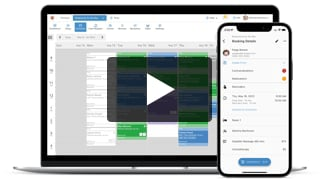Build Regular Income and Clients With a Massage Membership Program
- Kyle Cannon
- February 12, 2021
- - memberships
MassageBook includes one simple solution that’s completely streamlined managing a monthly Membership program for your massage or bodywork business.
It’s all about giving you a dependable way to grow your predictable monthly income and making it incredibly easy for clients to keep booking appointments month after month.
Learn how quick and simple it is to create your first Membership plan today!
Video Transcript:
Hey everyone, my name is Kyle, and today I want to introduce you to MassageBook’s Memberships feature — the easiest, most powerful way to start a monthly Membership program for your massage therapy practice.
You’ll love the steady and predictable income from selling plans, and your members will love how easy it is to book an appointment month after month.
Step 1 in MassageBook is to add your first Membership plan, so in this video, I’m going to show you how to name and price your plan, how to set how long the plan remains active for each member, and how to pick which services are included in the plan.
Right now we’re looking at the Service Menu under Business Setup in Wendy’s Massage Business.
On the Memberships page, Wendy has already added a plan for her deep tissue massage. Members who are enrolled in this plan save $10 per session when they are billed for a single deep tissue on a monthly basis.
But Wendy also works on a lot of athletes in training who require a more sports-focused treatment. These people frequent her practice, so she wants to make it super simple for them to book and pay for the services they need every month.
To build a plan that’s right for them, Wendy is going to start by selecting Add New Membership.
First, she has to pick the name of her new plan. This is how it will be titled in her account, on the services page of her MassageBook website, and any client-facing email communication about the Membership such as a receipt for each auto payment.
Whatever you call yours is entirely up to you based on what works best for your business, but Wendy is going to keep things simple and title it based on what’s included in the plan.
The description of the plan is also listed on the services page of her MassageBook website, so to make it easy for visitors to know what to expect, she’s going to talk about the benefits of joining her program, the services and savings that are included per month, and how to contact her for more details.
The price of the plan is how much each member’s card on file will be charged per month. A discount isn’t required when you add a plan, but in her description, she included that members save a total of $20 a month when they purchase a 60-minute sports massage and a 60-minute stretch therapy session. Those services normally total $120 when purchased individually, so she’s going to enter that the Membership only costs $100 per month.
Next up for Wendy is choosing how long the plan remains active for each member.
This first switch is for allowing unused sessions to roll over, meaning that if a member is unable to come in for an appointment during the current month, they won’t be penalized and will still be able to use the remaining credit during the following month.
When she flips it to the blue on position, she can then choose how many months each unused session rolls over before expiring. She understands that her members lead busy lives, and since this plan will include two services per month, she is going to select two months before expiring to give her members some added flexibility.
This second switch is for automatically renewing each member’s plan every month. Wendy wants to keep everything running in the background with no interruption, so she’s going to leave this on as well. When a member enrolls in this plan, their credit card that’s securely stored on file will be charged monthly and their new service credits will be issued to their account for booking.
Wendy wants this plan to renew indefinitely for each member. It will remain active until it’s paused or canceled in her account. But if you want yours to stop renewing after a certain amount of time, check this box and enter the amount of months here.
Now it’s time for Wendy to pick which services are included in this plan.
For most of you, this probably looks like a single service a month at a discounted rate like the deep tissue Membership that Wendy has already added. But keep in mind, MassageBook gives you the flexibility to add more complex plans like we’re about to take a look at now. Multiple services, different discounts, you name it.
In this example, Wendy wants the full price of the Membership plan to include a single 60-minute sports massage each month and a single 60-minute stretch therapy each month.
She is going to set up the sports massage under group 1 services, and she’s going to select that it’s included in the Membership. She only wants to include one sports massage, so she’s going to enter one in the quantity box. And then she’s going to select the blue services button where she can pick the 60-minute sports massage.
At this point, the member would get one service credit a month that could be applied towards a sports massage appointment only.
But Wendy also wants the member to get another service credit that’s only good towards a stretch therapy appointment, so she’s going to select to add another service group, and then she’s going to repeat the same steps for group 2 that she did for group 1. But this time, she’s going to pick the 60-minute stretch therapy.
Now the member’s $100 payment will get them a credit for a sports massage and a credit for a stretch therapy.
Now let’s go back a step and pretend that Wendy wanted to give her members the option of mix and match services instead.
She could create just one service group, include two services, and select both the sports massage and stretch therapy.
Now the member would get two services credit that could be applied to either two sports, two stretch, or one of each.
We’re going to switch back to her first setup now, and we’ll take it one step further by adding a group of discounted services.
Let’s say Wendy wanted her members to be able to book an additional 30-minute stretching session during the month for 50% off.
She’s going to select to add another service group, but this time, she’s going to pick discounted by in the dropdown menu and then enter 50%. From here, she’s going to enter one service and then pick the 30-minute stretch therapy.
If a member does book this extra session, 50% would come off what’s due at checkout. This service is normally $25, so the member would only owe $12.50.
Back on Wendy’s original setup, she’s now ready to complete this new Membership, so all she has to do is select save to add it to her Service Menu.
By default, the Membership will be active and online, which means that Wendy can sell the plan in person by going to the Memberships tab in a client’s record, and her clients can purchase the plan online by going to the Memberships page of her MassageBook website.
Memberships: start your very own program today and watch your business grow next!
If you’re ready to learn more about selling and managing Membership plans, turn on Video Help at the top of your account or visit the Tutorial Videos section of the MassageBook Support Center to watch what’s available.