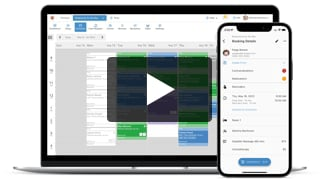Create a Promotion That Sells More Gift Certificate
- Kyle Cannon
- February 12, 2021
- - Marketing
MassageBook Promotions and Gift Certificates make creating, selling, and tracking discounted gift certificates a breeze. Quickly set up and share custom deals on service-specific and dollar amount gift certificates that are bound to help increase sales.
October 2020 Update: MassageBook now offers a seamless way to get your massage gift certificate promotions in front of more holiday shoppers. Learn more about promotions made for increasing gift certificate sales.
Video Transcript:
Selling Gift Certificates during key times of the year can really explode your practice’s profitability. Even a little discount on them can increase sales dramatically.
Enter Promotions. They make creating and selling discounted Gift Certificates a breeze.
MassageBook lets you sell Gift Certificates by service, or you can create custom ones for any dollar amount that you choose.
When you run a Promotion on a Gift Certificate, the purchaser pays the discounted rate, but the recipient’s gift will still be valued at the full amount when they come in to redeem it for service.
Both Gift Certificates and Promotions are created under the Marketing section of your Business.
Today, we’re going to create a single Promotion for two different custom Gift Certificates. That’ll give our clients some flexibility when they’re purchasing this Promo. We’re going to sell a $75 one for $60 and $100 for $75 for one week only.
Right now we’ve already got a $75 custom Gift Certificate available for purchase, so we’ll need to add a $100 as well. We’ll select Create New to get started, and then we’ll enter $100. The amount entered here determines the full value of the Gift Certificate. We’ll enter the discount later on when we create the Promo. We’ll leave the description blank for now. It’ll default to $100 Gift Certificate after we save it. Then we’ll check Active and Online so that it will be available for online purchase when the Promotion goes live. Now let’s select Save to add it to our menu.
Before we head to Promotions, let’s stop by Service Certificates first. Gift Certificates listed here match what’s available under your Service Menu and you can run a Promotion on these too if you prefer, but for this example, we’ll just stick with dollar amount gifts instead of ones that are service-specific. The process for creating and selling the Promotion is the same.
Now let’s go to the Promotions tab, and we’ll select Create Promo to begin. First, we’ll need to switch the type to Gift Certificates. If want to learn how to create a Service Promo, we’ve got another video you can watch for that too. Then we’ll give our Promotion a title and description that will appear on the public webpage where the Gift Certificates are purchased.
On step 2, we’ll pick which Gift Certificates are included. We’ll change the type to Custom Gift Certificate, select our $75 option, and enter a $15 discount. Then we’ll add another Gift Certificate and repeat those steps for our $100 one with a $25 discount.
Keep in mind, if a Promotion includes multiple Gift Certificates, each Gift Certificate will be listed on the Promotion’s page but each one will be purchased separately. Including multiple Gift Certificates does not mean that the client is buying all in the same transaction. Each Gift Certificate is purchased individually and one at a time.
On step 3, we’ll choose how long this Promotion is available for purchase. We’ll keep the timeframe limited but not too short. Let’s start it on December 2nd so that it’s part of the Cyber Monday rush, but we’ll extend it through the following Saturday on December 7th.
On step 4, we’ll further define our settings. We’ll display it on our MassageBook website so any visitors there can view and purchase it. We won’t end the Promo completely after an overall number have been purchased, but we will limit the amount that can be purchased per day to 5. That means that once 5 Gift Certificates have been sold on Monday, the sale will stop for the day and reactivate on Tuesday. And so on and so forth. This scarcity can help drive sales but also keep things under control too. Clients will be notified on the Promotion’s page if the sale has ended for that day.
Once we’ve reviewed the details, let’s select Create Promotion to finalize and add the deal to the Promotion’s Dashboard where we can manage and share it.
Each Gift Certificate Promo comes with its own webpage where the deal is purchased. We can quickly post the page to Facebook and Twitter using the Share tools here, and we can advertise it through an email Campaign and on other websites using its dedicated link. Just select the Option dropdown to copy it. Need help sharing it through a Campaign? We’ve got a step-by-step video to walk you through just that.
And to get a preview of the Promotion’s page before the sale starts, select View Promotion Page. This is exactly what clients will see when we share the Promo and where they’ll make a purchase. The option to buy will show next to both Gift Certificates once the Promo the active.
Just like any time a client purchases a Gift Certificate through your MassageBook website, they’ll get to select from one of many designs, fill in the recipient’s information, choose a delivery method and add a personal message to their friend or loved one.
And no need to worry about keeping up with all the details about each purchase. It’s all carefully tracked back in your Gift Certificates Activity.
Gift Certificate Promos—just one more way MassageBook gives your business even more powerful opportunities for growth!