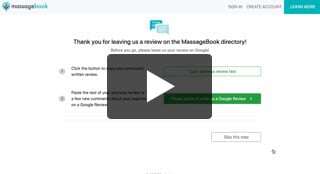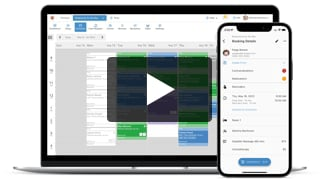Collect Google Reviews to Increase Your Local Rank
- Kyle Cannon
- February 12, 2021
- - Reviews
Give your local rank on Google a boost!
MassageBook makes it easier to collect more quality Google Reviews for your massage business.
This feature automatically sends review request emails to your clients that direct them to a page where they can leave a review for you on Google.
Video Transcript:
If you’re looking for an easy, no-cost way to attract new clients, the importance of showing up in local Google search results cannot be overstated.
And to help your massage business rank higher in results, Google reviews matter quite a bit.
Reviews you collect through Google can greatly improve your local rank on Google Search and help you stand out on Google Maps when visitors are searching for massage and bodywork through those places.
These reviews can increase your credibility and influence whether or not potential clients book with you through MassageBook’s Reserve with Google integration.
Google Reviews in MassageBook now makes it easier to collect more quality reviews on Google for your massage business.
When you connect your Google Place ID to MassageBook, each client that receives a MassageBook review request email will have the option to leave a review for you on Google too.
In return, you can also choose to show your Google reviews on your MassageBook website.
In this video, we’ll show you how to find the Place ID for your Google My Business account, how to connect it to MassageBook, and take a look at how easy it is for clients to rate you on Google.
Google Reviews are activated under the Reviews section of your MassageBook Business. Before you can use this feature, you must already have a Google My Business account. If you don’t already, you can create and manage one for free. Just select to create one here in MassageBook, and we’ll take you to Google to get started. If you need further assistance, we’ve got more help resources and tips on how to optimize your Google account to help your massage business rank even higher.
Once you’re up and running with Google My Business, you can find your Place ID in MassageBook by searching for your location using the interactive map in step 1 on this page.
In this example, we’ll connect the Place ID for MassageBook’s Google My Business.
Keep in mind, results are based on what’s currently on Google Maps. You might see a business with a similar name, or in our case, a duplicate from our previous address that’s currently under review for removal by Google.
Once we select a business, the map will relocate and a pin will drop at the address to confirm we’ve picked the right place. The Place ID for the business that we selected will then automatically be added for us down in step 2, and all we have to do is select Connect to complete activation.
The Google tab will update with our business’ location, and our Google reviews will be pulled into MassageBook. By default, they’ll automatically show on the Reviews page of our MassageBook website, but we can turn them off if we prefer. If they’re on, here’s what clients will see on our website, including the option to leave a Google review. Please note, Google only lets MassageBook pull in five relevant Google reviews at this time.
Now let’s take a look at how quickly it is to start building the number of quality Google reviews for our massage business using this feature.
If MassageBook Reviews are enabled, clients who are eligible to get a review request email to rate their experience with our business will also have the option to post to Google when they’re filling out their survey.
After they’ve filled in their star ranking and comments for MassageBook, they’ll be asked if they want to copy their MassageBook review to Google, write a new review on Google, or skip the step.
To make submitting their MassageBook comments to Google easy, all they have to do is select Copy Previous Review Text in step 1 on this page. That will copy what they wrote on the previous page to their device’s clipboard. When they select the Google Review button in step 2, they will be directed to the Write a Review page of our Google business where they can select their star rating, paste in their comments, and post their amazing experience for all of Google to see.
Give your massage business’s local rank a boost. Start collecting Google reviews through MassageBook today!